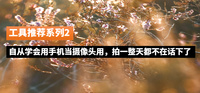Spring boot2.2集成kaptcha验证码插件
2020-11-08 15:15:46
一个简单易用的验证码可以有效拦截90%的网络机器人,无聊的密码嗅探者。
采用字符图片验证码方式的话,最受欢迎的方案就是kaptcha了,Kaptcha 是一个可高度配置的字符验证码生成工具,可自由配置的选项如:
验证码的字体
验证码字体的大小
验证码字体的字体颜色
验证码内容的范围(数字,字母,中文汉字!)
验证码图片的大小,边框,边框粗细,边框颜色
验证码的干扰线
验证码的样式(鱼眼样式、3D、普通模糊、...)
下图是集成字符验证码的效果,虽然现在字符验证码的方式被破解的程度很高,可以说人眼看不清的程序都识别出来了,但是还是可以拦住那90%的。

Spring boot 版本 2.2.10.RELEASE
查看kaptcha版本
https://mvnrepository.com/artifact/com.github.penggle/kaptcha
一)添加maven依赖
<!-- https://mvnrepository.com/artifact/com.github.penggle/kaptcha --> <dependency> <groupId>com.github.penggle</groupId> <artifactId>kaptcha</artifactId> <version>2.3.2</version> </dependency>
二)kaptcha配置类
import com.google.code.kaptcha.impl.DefaultKaptcha;
import com.google.code.kaptcha.util.Config;
import org.springframework.context.annotation.Bean;
import org.springframework.context.annotation.Configuration;
import java.util.Properties;
@Configuration
public class KaptchaConfig {
@Bean
public DefaultKaptcha getDefaultKaptcha(){
DefaultKaptcha captchaProducer = new DefaultKaptcha();
Properties properties = new Properties();
properties.setProperty("kaptcha.border", "no");
properties.setProperty("kaptcha.border.color", "105,179,90");
properties.setProperty("kaptcha.textproducer.font.color", "blue");
properties.setProperty("kaptcha.image.width", "110");
properties.setProperty("kaptcha.image.height", "36");
properties.setProperty("kaptcha.textproducer.font.size", "30");
properties.setProperty("kaptcha.session.key", "code");
properties.setProperty("kaptcha.textproducer.char.length", "4");
properties.setProperty("kaptcha.textproducer.font.names", "宋体,楷体,微软雅黑");
properties.setProperty("kaptcha.textproducer.char.string", "0123456789ABCEFGHIJKLMNOPQRSTUVWXYZ");
properties.setProperty("kaptcha.obscurificator.impl", "com.google.code.kaptcha.impl.WaterRipple");
properties.setProperty("kaptcha.noise.color", "black");
// properties.setProperty("kaptcha.noise.impl", "com.google.code.kaptcha.impl.DefaultNoise");
properties.setProperty("kaptcha.noise.impl", "com.google.code.kaptcha.impl.NoNoise");
properties.setProperty("kaptcha.background.clear.from", "232,240,254");
properties.setProperty("kaptcha.background.clear.to", "232,240,254");
properties.setProperty("kaptcha.textproducer.char.space", "3");
Config config = new Config(properties);
captchaProducer.setConfig(config);
return captchaProducer;
}
}三)生成图片的控制器
import com.google.code.kaptcha.Constants;
import com.google.code.kaptcha.Producer;
import lombok.extern.slf4j.Slf4j;
import org.springframework.beans.factory.annotation.Autowired;
import org.springframework.stereotype.Controller;
import org.springframework.web.bind.annotation.RequestMapping;
import javax.imageio.ImageIO;
import javax.servlet.ServletOutputStream;
import javax.servlet.http.HttpServletRequest;
import javax.servlet.http.HttpServletResponse;
import javax.servlet.http.HttpSession;
import java.awt.image.BufferedImage;
@Controller
@Slf4j
public class KaptchaController {
@Autowired
private Producer captchaProducer = null;
@RequestMapping("/kaptcha")
public void getKaptchaImage(HttpServletRequest request, HttpServletResponse response) throws Exception {
HttpSession session = request.getSession();
response.setDateHeader("Expires", 0);
response.setHeader("Cache-Control", "no-store, no-cache, must-revalidate");
response.addHeader("Cache-Control", "post-check=0, pre-check=0");
response.setHeader("Pragma", "no-cache");
response.setContentType("image/jpeg");
//生成验证码
String capText = captchaProducer.createText();
session.setAttribute(Constants.KAPTCHA_SESSION_KEY, capText);
//向客户端写出
BufferedImage bi = captchaProducer.createImage(capText);
try(ServletOutputStream out = response.getOutputStream()){
ImageIO.write(bi, "jpg", out);
}
}
}四)页面显示验证码图片
<div class="form-group"> <div class="input-group"> <input class="form-control" type="text" autocomplete="new-password" placeholder="验证码" required maxlength="4" v-model="verifyCode"> <span class="input-group-btn"> <img id="captcha_img" alt="验证码" title="点击更换" onclick="refreshKaptcha()" src="/kaptcha" /> </span> </div> </div>
更新验证码
function refreshKaptcha() {
document.getElementById('captcha_img').src="/kaptcha?"+ Math.random();
}五)验证校验码
// 获取session中生成的校验码
String kaptchaCode = (String) request.getSession().getAttribute(com.google.code.kaptcha.Constants.KAPTCHA_SESSION_KEY);
// 获取页面提交的验证码
String verifyCode = request.getParameter("verifyCode");
//校验验证码
if (!StringUtils.equalsIgnoreCase(verifyCode, kaptchaCode)){
throw new Exception("校验码错误!");
}这样kaptcha集成好了。